Yes. To filter the list of expense requests displayed on the Expense Requests page, do the following:
Can I filter my expense requests by date?
Padmini Krishna
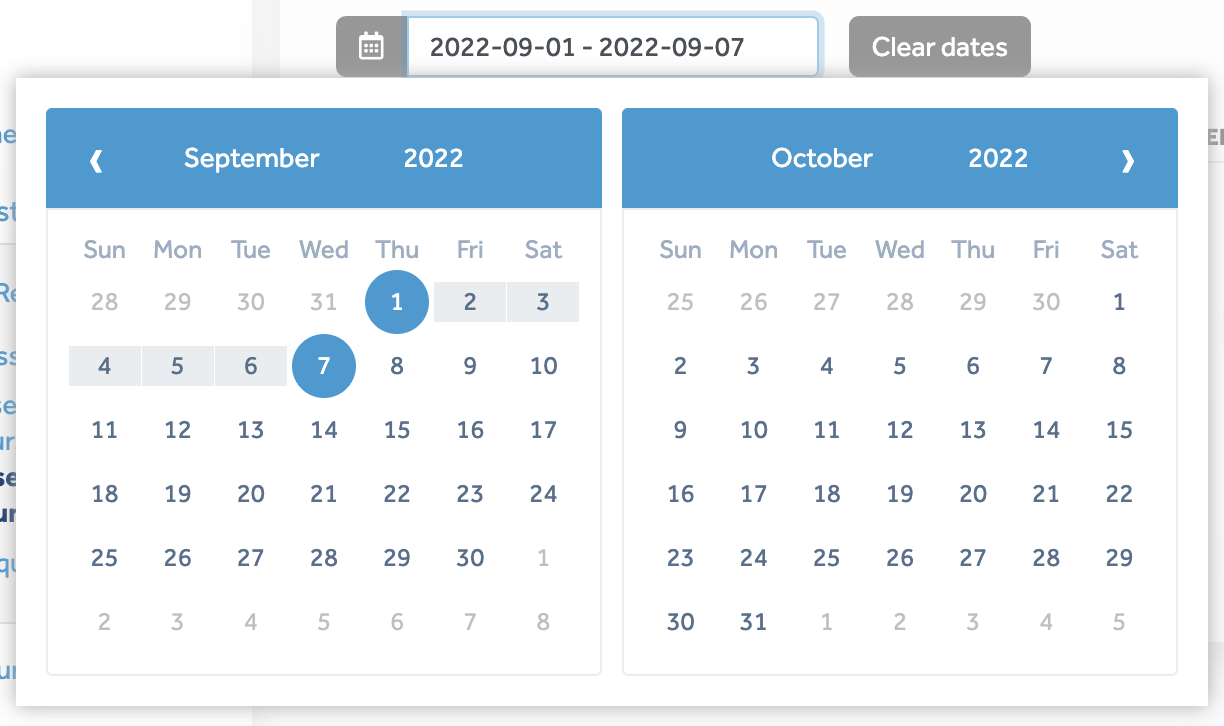
Comments
Please sign in to leave a comment.