Introduction
In the legacy EmiratesHR platform, when creating a job role, you could create a job title using an arbitrary text string, and provide some basic information about the role. This effectively meant that employees could have completely different titles. There was no way to link a job title to job requirements and the head count associated with the job role.
When organizations strive towards compliance and quality standards, the formalization of job roles becomes very important.
In the new version of EmiratesHR, we have enhanced job role definitions, and integrated them more deeply into features such as recruitment.
Defining a job role
Job role definition and management are now centralized as part of Organisation Management.
You can define job roles using the following dialogue:
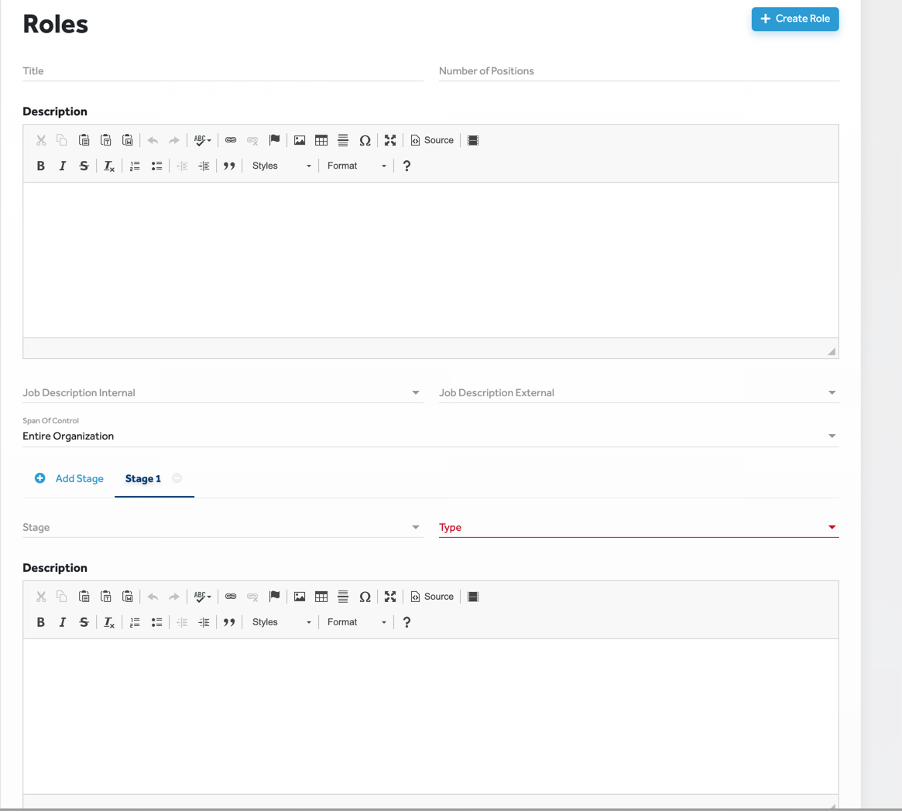
Enter the following details:
| Field | Description |
|---|---|
| Title | The title used by anyone with this job role |
| Number of Positions |
The currently-allowed head count for this position.You can raise a requisition for this job role only if the actual and allowed number of positions do not match. |
| Description | Use this field to document the job role for compliance reasons |
| Job Description Internal and Job Description External | The job descriptions (JDs) assigned to the job role. When a requisition is raised for this job role, JDs are automatically assigned. |
| Span of Control | The limit of authority for this position. The span of control can be used in other areas, such as leave, too. |
Assigning a job role to an employee
You can assign job roles to employees in exactly the same way as you could in the previous release, except for the following differences in operation:
-
Title is no longer a free text field; it is retrieved from the job role definition.
If you need to create a free text field, it can be done using a data container.
-
When you assign a role to an employee, a Promotion Movement record is created and appears on the employee's career timeline.
-
A Termination Movement record triggers a requisition automatically.
-
Employees can be assigned multiple roles that run concurrently. For example, you can use this feature in a school where an employee might receive higher pay for acting in a specific role. If you use V2 Pay Categories, an employee can receive additional salary amounts for specific roles for specific periods of time.
Comments
Please sign in to leave a comment.